How to Use Technology in Business Management to Streamline Operations
- Elliott Clark Consulting
- Nov 2, 2025
- 4 min read
Quick Answer:
Technology in business management helps organizations streamline operations by automating manual tasks, unifying data across departments, and providing real-time visibility for better decisions. Solutions like Microsoft Dynamics 365 Business Central centralize financials, operations, and inventory—giving leaders control, clarity, and confidence to scale.
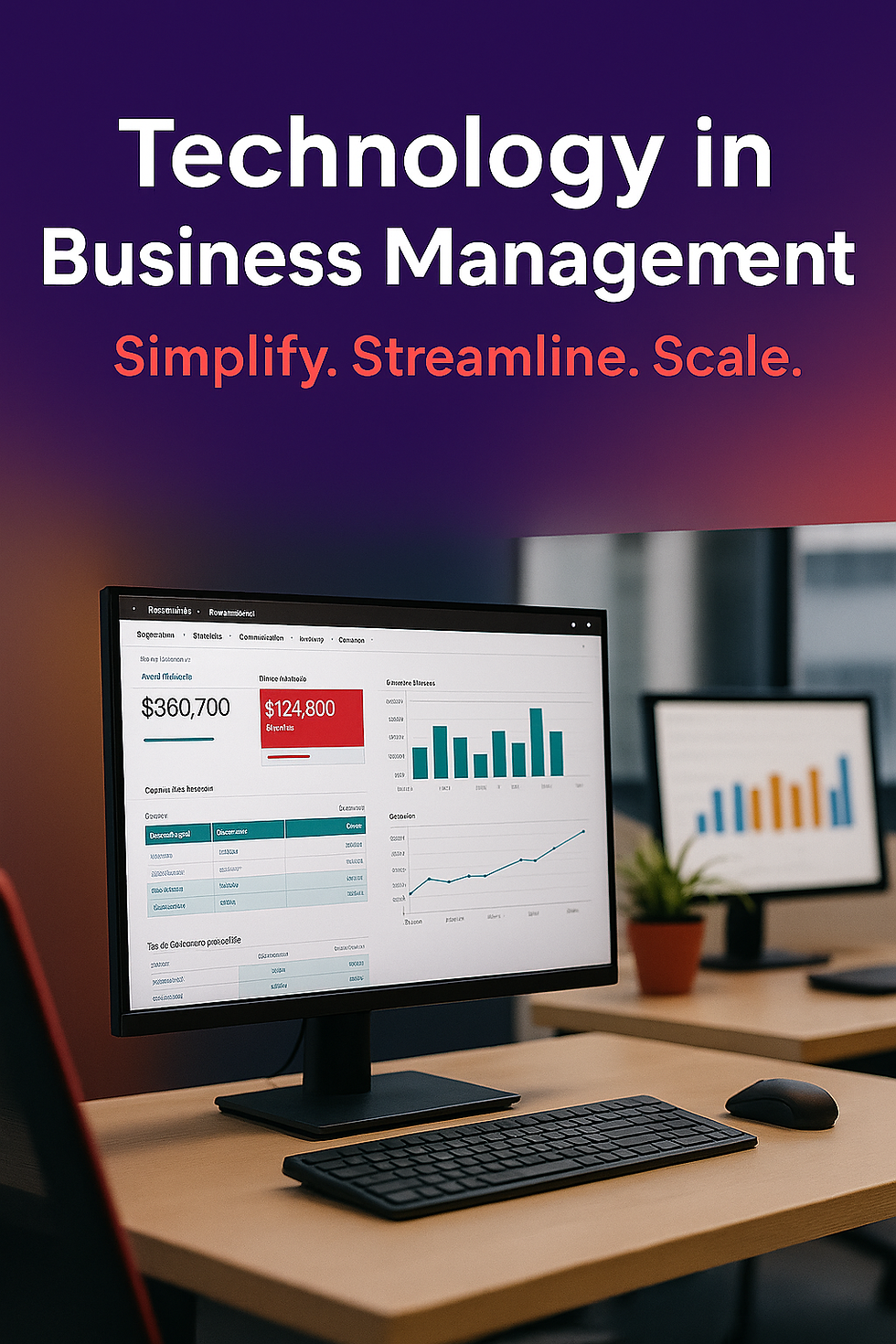
Why Technology in Business Management Matters More Than Ever
If your team still relies on spreadsheets, email threads, or scattered apps to run the business, you’re working harder than you should be. Technology isn’t about adding complexity—it’s about removing friction.
When processes, people, and data all connect, you gain time, accuracy, and insight. That’s what modern ERP systems like Microsoft Dynamics 365 Business Central make possible. They replace disconnected systems with one integrated platform that shows you what’s happening across finance, operations, and supply chain in real time.
In today’s market, that visibility isn’t optional—it’s survival.
What the Right Technology Can Do for You
Automate repetitive tasks and eliminate duplicate data entry.
Improve collaboration through shared, accurate information.
Deliver data-driven insights that lead to smarter decisions.
Simplify financial management with built-in reporting and audit trails.
Strengthen relationships with customers and suppliers through connected workflows.
Technology in business management is about control, not complexity. It helps you see problems before they become crises—and opportunities before your competitors do.
The Role of Technology in Business Management
Technology isn’t just a set of tools. It’s the operating system of your business. From automating purchasing to tracking job costs, it’s what turns chaos into consistency.
With the right systems in place, you move from:
Reacting to issues → Predicting them.
Manual tracking → Automated visibility.
Gut-based decisions → Data-driven clarity.
When every team—from accounting to production—works from the same real-time data, you make faster, smarter decisions that actually move the business forward.
5 Steps to Streamline Business Management with Technology
1. Identify Your Bottlenecks
Start with pain points: Where are you losing time or accuracy? Maybe your month-end close drags on for days, or sales can’t see available inventory in real time. Those inefficiencies point directly to where technology can make the biggest difference.
2. Choose the Right Platform
Technology should support your processes, not force you to bend to its limitations. For small to mid-sized manufacturers, distributors, and service-based businesses, Microsoft Dynamics 365 Business Central delivers robust ERP functionality that grows with you—no patchwork add-ons or spreadsheets required.
If terms like automation, integration, or ERP still sound unfamiliar, our ERP Unlocked Guide breaks them down in plain English so you can make informed, confident decisions.
3. Train and Empower Your Team
A system is only as strong as the people who use it. Provide role-based training, set clear expectations, and show how technology makes their work easier, not harder.
4. Integrate and Connect
Disconnected tools create blind spots. Business Central integrates seamlessly with Excel, Outlook, and Microsoft Teams, giving your team one connected workspace. When your data flows, your business follows.
5. Measure and Refine
Technology isn’t “set it and forget it.” Use key performance indicators to track time savings, error reduction, and profitability. Adjust workflows and dashboards as your business evolves. Continuous improvement is the new competitive advantage.

Why Businesses Choose Microsoft Dynamics 365 Business Central
Business Central isn’t just accounting software—it’s the backbone of modern business management. It unites finance, operations, and supply chain in one system so you can manage growth without losing control.
What Sets Business Central Apart
Unified Data: See every transaction, from purchase order to cash flow, in one place.
Automation & AI: Simplify forecasting, approvals, and reporting.
Financial Clarity: Track profitability and performance in real time.
Scalability: Add capabilities as you grow—no costly migrations.
Microsoft Integration: Works seamlessly with Power BI, Excel, Outlook, and Teams.
Security & Compliance: Enterprise-grade protection built in from day one.
With Business Central, you don’t have to guess what’s happening in your business—you can see it.

Tips for a Smooth Technology Implementation
Start small: Focus on one high-impact area first, like reporting or inventory.
Communicate early: Get buy-in by explaining the “why,” not just the “what.”
Define success: Set measurable goals around efficiency or accuracy.
Provide ongoing training: Keep building skills as new features release.
Track ROI: Use dashboards in Business Central to visualize your impact.
Implementation isn’t a finish line—it’s the start of a smarter way to work.
Next Steps
Technology in business management gives you control, visibility, and peace of mind. The question isn’t whether you need it—it’s when you’ll decide to put it to work for you.
Step 1: Download the ERP Unlocked Guide — a plain-language introduction to common ERP terms and concepts so you can make informed, confident decisions about what’s next for your business.
Step 2: When you’re ready to see it in action, book a live demo of Microsoft Dynamics 365 Business Central to experience how a connected system streamlines operations and empowers smarter decisions.
The Bottom Line
Technology doesn’t replace your people—it empowers them. It takes the chaos out of daily management and gives you the clarity to make better decisions, faster.
With Microsoft Dynamics 365 Business Central, you can connect every part of your business, eliminate the noise, and focus on what really matters: building a stronger, more profitable future. At Elliott Clark Consulting, we focus on certain industries to assure we meet your needs.
Because when your systems work together, so does your business.







Comments